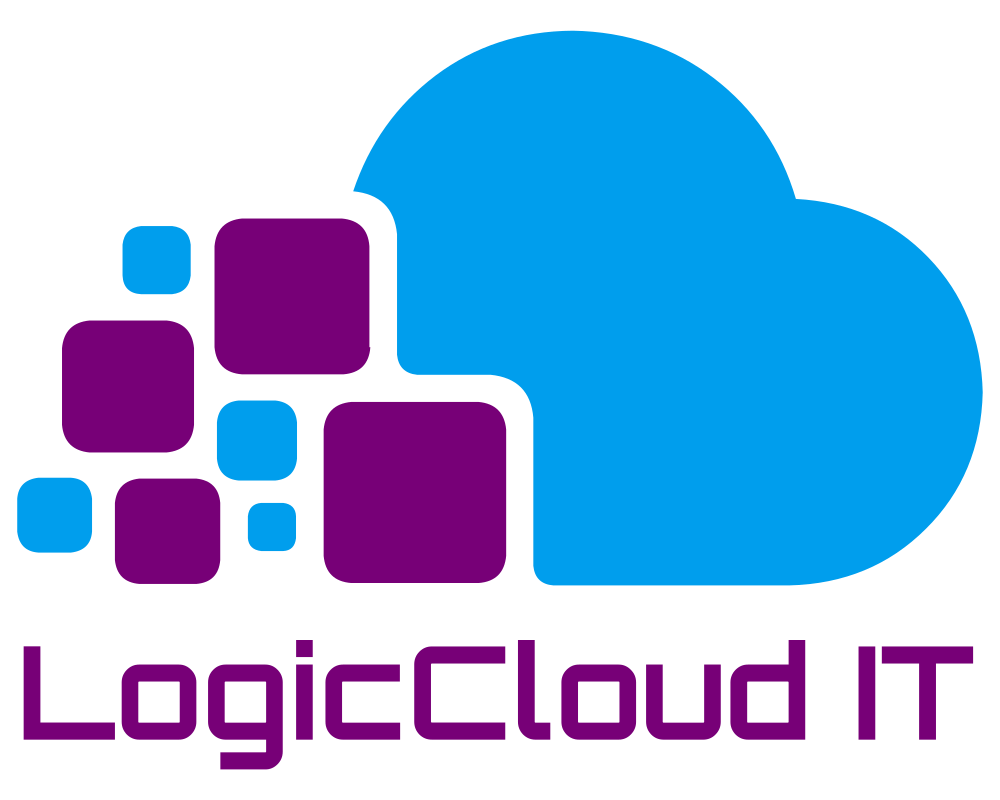How Can We Help?
Plus ‘+’ Email Addresses in Microsoft 365
Plus Addressing is a great way to quickly create custom (or disposable) email addresses based off your standard email address. Best of all it doesn’t require you to manually add alias’s to your email address and then wait for them to be active before using. You use plus addressing by simply adding a “+” suffix to an existing email address.
Many who are familiar with plus addressing were users of the Google Gmail platform for their personal email, however, this feature is also available as part of the Microsoft 365 Exchange Online Platform.
As an example, if your email address is [email protected] then you could enter something like [email protected] as you were signing up for a newsletter on the Uber News web site. Then when Uber News sends their newsletter to [email protected] it will automatically route to your regular [email protected] account. From there you could even create an Inbox rule that moves messages sent to this + address into a specific folder.
Plus addressing support in Office 365 is a great way to manage your Inbox more easily, track mail like marketing and sales campaigns, and most of all for security.
Currently, plus addressing in the Microsoft Office 365 Exchange Online platform is not enabled by default, so an admin will need to turn it on for the organization by connecting to Exchange Online PowerShell and entering the following command…
Set-OrganizationConfig -AllowPlusAddressInRecipients $true