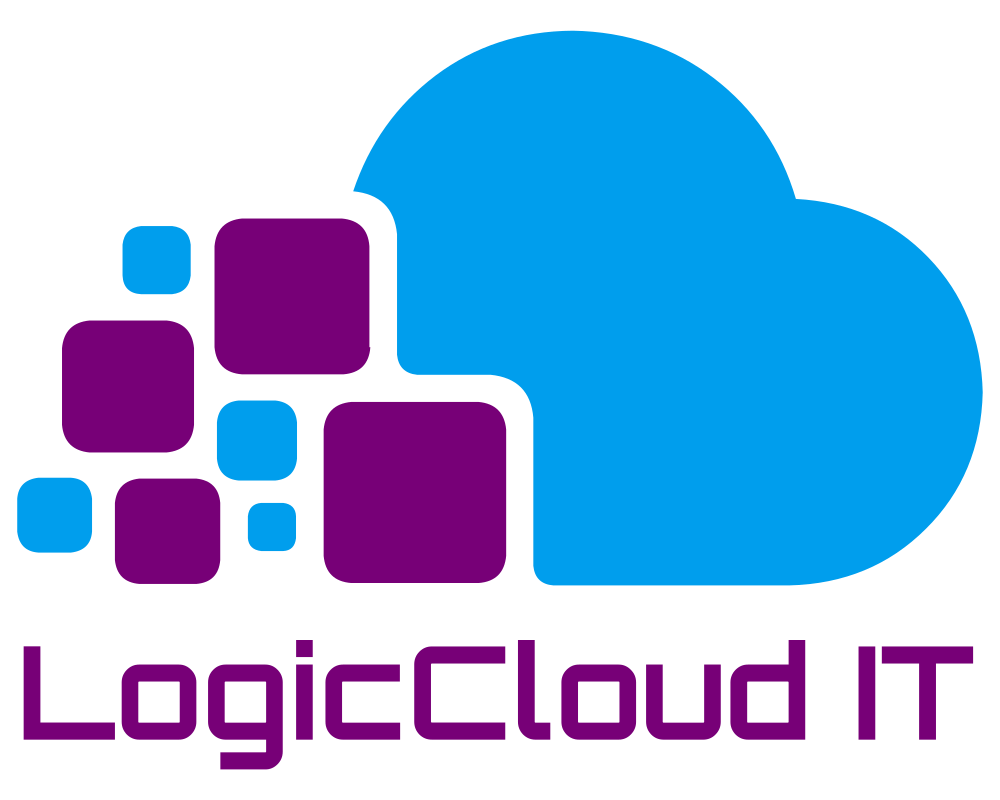Even the cloud is not safe from data loss.
Most people think data loss happens just from server failure, component failure or natural disasters. More often than not, data loss happens because of people. People delete data. Mostly accidentally, however, sometimes intentionally or maliciously. More than 3/4 of data loss is because of people deleting content, and 32% of companies will experience a data loss event. That means that even in the cloud, IT partners such as LogicCloud IT can spend a lot of time helping customers get data back, sometimes without being successful because of how or when the data was deleted.
Without a cloud backup solution for Office 365 Exchange, SharePoint and OneDrive for Business, you are missing a foundational piece of data protection to complement the native Office 365 features.
Cloud backup can be expensive, complicated to setup and maintain, or only available through a managed solution by a service provider such as LogicCloud IT. We have partnered with an industry leader in cloud data backup solutions, SkyKick, to bring you a self-service Cloud Backup solution for customers who have the technical knowledge and want to setup and manage the solution themselves.
The Skykick Cloud Backup solution for Exchange Online, SharePoint Online and OneDrive for Business, brought to you through LogicCloud IT, is quick and easy to setup, manage and maintain, and features unlimited backup. SkyKick Cloud Backup uses industry leading 256-bit encryption at rest and 128-bit in transit. With unlimited backup you can backup your Exchange Online, SharePoint Online, or OneDrive for Business data up to 6x daily, all for one simple per seat / mo price; with no data limits or retention limits.
Cloud Backup Pricing
Skykick powered LogicCloud IT Cloud Backup for Exchagne Online, SharePoint Online and OneDrive is a monthly subscription service.
Licensing
Exchange Online License = $4 / Seat / Month
* Each individual mailbox, Shared Mailbox, Microsoft Group and Public Folder under a tenant subscription counts as a seat.
* As Exchange licensed users are added to or removed from your Office 365 tenant, the number of licenses for Cloud Backup for Exchange Online for Business will change accordingly.
SharePoint and OneDrive for Business License = $4 / Seat / Month
* Each user licensed to use SharePoint (includes OneDrive for Business accounts at no additional cost) under a tenant subscription counts as a seat.
* A licensed user is defined as any user that is both licensed for the service and has it enabled. If SharePoint is not enabled and OneDrive is, this will still count as a seat.
* If there are licensed users that a you do not want to include in your SharePoint / OneDrive Cloud Backup subscription, those users will need to be disabled for SharePoint AND OneDrive for Business in the Office 365 Admin Portal.
* As SharePoint licensed users are added to or removed from your Office 365 tenant, the number of licenses for Cloud Backup for SharePoint and OneDrive for Business will change accordingly.
Ready to get started with your Self-Service Cloud Backup?
Just enter your information below to create your backup portal. Then select what items to backup and you will be off and running. A LogicCloud IT representitave will contact you to verify your information and load your licenses into your portal and you will be off and running with Skykick powered cloud backup.
All license subscriptions are subscriptions with monthly billing with the start date beginning the date of order provisioning, and the initial invoice being pre-billed and pro-rated based on that start date and applicable monthly subscription price. All subsequent invoices shall be processed and emailed on the 20th day of the month by and are pre-billed for the services of the upcoming month. Any subsequent additions to existing monthly billed subscriptions made mid-billing cycle will be calculated and post-billed at the subsequent invoice.
Subscriptions are only enabeled to full functionality upon signed acceptance of the LogicCloud IT Master Services Agreement (MSA). If a signed MSA is not recieved within 5 business days, your subscription will be removed.
Questions? Host your own data? Need us to setup or manage?
If you have questions, would like LogicCloud IT to setup or manage your cloud backup for you, or would like to use cloud backup but use your own Microsoft Azure account to host your data.