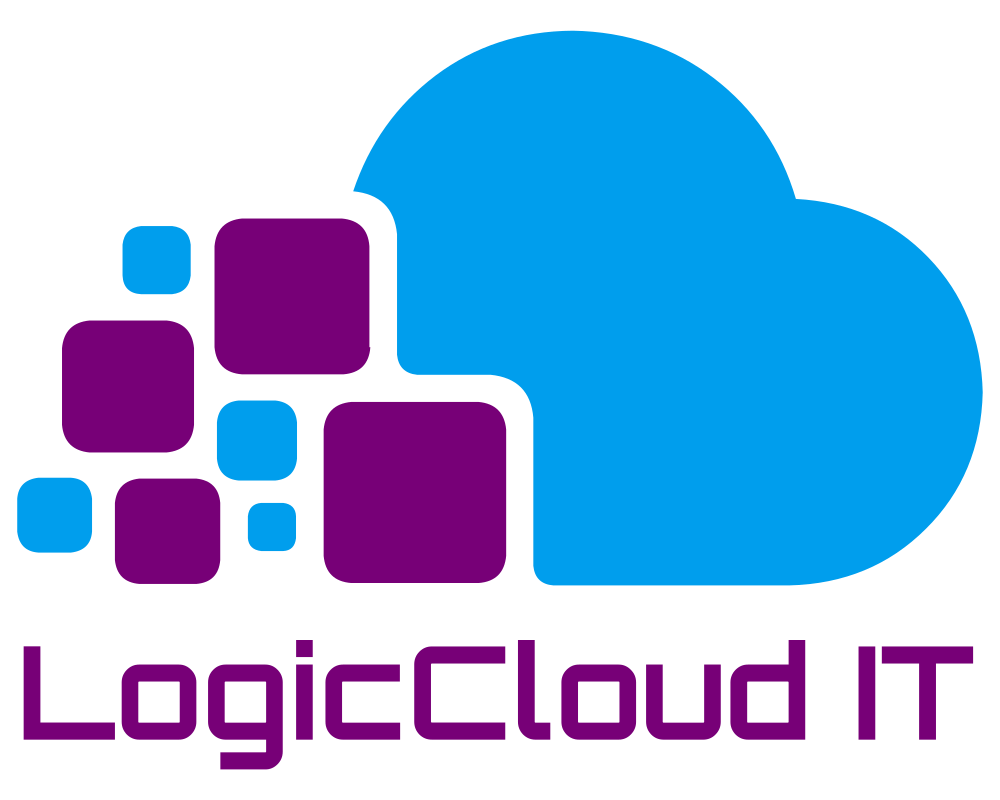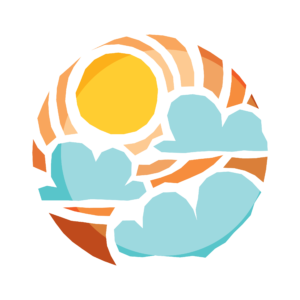
You did your due diligence and chose a reputable and reliable cloud partner to take your business to the next level for mobile and collaborative work. You moved your email to Office 365 Exchange Online, got your SharePoint Online all setup and your data is migrated, and everyone is using OneDrive for Business, so their documents are safe; awesome! Now, did you put in backup solution?
Usually when that question is asked I get a funny look from people, followed by something like “but the cloud is backed up”, or “but the cloud is protected, so I don’t have to backup my data”. Unfortunately, that is not fully true. While reputable cloud providers do backup your data, it is not for the reason most people think. Reputable providers, such as Microsoft backup the systems that your data is on, including your data, and use geo-replication to send it to another data center, however, this is to guard against a disaster or issue that takes down that datacenter, or the hardware that your data is on. What this does not protect you from is yourself, or your team.
There is one cold hard fact that holds true no matter how many people are in your business, 1 or tens of thousands; people delete data. Now usually it is by accident, however, sometimes it can me intentional or even malicious. In fact, according to a recent IT Compliance Policy Group survey, 75% of data loss is actually because of people deleting content, and 32% of companies will experience some kind of data loss event. So, what does this mean? It means that even in the cloud, you could have data loss. Without an Office 365 backup solution, it could take as much as six engineer hours to recover a single file, if data can be recovered at all.
The cost of recovering an entire folder or mailbox can be unpredictable. Between lost productivity and IT costs, a single recovery can be more expensive than years of a backup solution cost; and if the data loss is severe enough, it could be detrimental or even door shutting to a business. Without a cloud backup solution for Office 365, you are missing a foundational piece of data protection to complement the native Office 365 feature sets.
So how do you get backed up? Glad you asked! LogicCloud IT has partnered SkyKick, one of the industry leaders in Office 365 tools, to bring you Office 365 Skykick Cloud Backup to make it easy for you to protect your Office 365 Exchange, SharePoint and OneDrive data fast, easy, securely, and at a reasonable cost. For as little as $5 / user / month, gets you a cloud-to-cloud backup application that offers unlimited backup, lightning-fast search, and one-click restore of your Office 365 email, calendar, and contacts, or OneDrive and SharePoint files. If you wish to host the data yourself on your Microsoft Azure Subscription you can, for no additional cost, so even industries that require very strict data compliance and location regulations can utilize the LogicCloud IT & Skykick Office 365 Cloud Backup solution.
Contact LogicCloud IT today to discuss your Office 365 Cloud Backup strategy and to get started with Office 365 Cloud Backup; or if you want to setup and manage yourself, simply hop over to our self-service cloud backup page to get started with your Skykick Office 365 Cloud Backup.